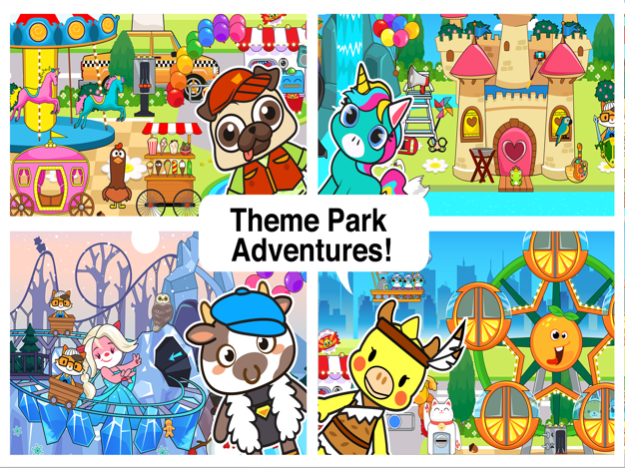Main Street Pets Big Vacation 1.7
Free Version
Publisher Description
Travel Around the World with Main Street Pets of all ages!
Main Street Pets Big Vacation is your biggest holiday adventure yet! Meet your friends Pudgy the Panda, and Sly the Fox and jet off some of the most amazing places in the World!
Explore the world with bright lights, big cities, theme parks, museums, beaches, and more!
Explore the city of Tokyo and the bright lights and amazing food with friends!
Jet off to a Theme park full of crazy rides, and wonderful entertainment!
Paris is always a good idea! Travel there and explore the Eiffel Tower and the Louvre museum and take in the culture and arts!
Italy is stunning in the Summer. Spend time with your Pet friends along the coast, and enjoy the scenery!
Australia has the most amazing animals and scenery in the world! Stop and see the Sydney Opera house, one of the most famous buildings in the World!
Apr 22, 2023
Version 1.7
Updates and improvements!
All Main Street Pets Big Vacation Areas are Free and Unlocked for your enjoyment!
Travel to Paris, Sydney, Tokyo and so much more!
Icon refresh!
Performance updates and minor fixes
About Main Street Pets Big Vacation
Main Street Pets Big Vacation is a free app for iOS published in the Kids list of apps, part of Education.
The company that develops Main Street Pets Big Vacation is Beansprites LLC. The latest version released by its developer is 1.7.
To install Main Street Pets Big Vacation on your iOS device, just click the green Continue To App button above to start the installation process. The app is listed on our website since 2023-04-22 and was downloaded 0 times. We have already checked if the download link is safe, however for your own protection we recommend that you scan the downloaded app with your antivirus. Your antivirus may detect the Main Street Pets Big Vacation as malware if the download link is broken.
How to install Main Street Pets Big Vacation on your iOS device:
- Click on the Continue To App button on our website. This will redirect you to the App Store.
- Once the Main Street Pets Big Vacation is shown in the iTunes listing of your iOS device, you can start its download and installation. Tap on the GET button to the right of the app to start downloading it.
- If you are not logged-in the iOS appstore app, you'll be prompted for your your Apple ID and/or password.
- After Main Street Pets Big Vacation is downloaded, you'll see an INSTALL button to the right. Tap on it to start the actual installation of the iOS app.
- Once installation is finished you can tap on the OPEN button to start it. Its icon will also be added to your device home screen.